-------------------------
In "Don't Ditch That Tech", the authors state that "What we do know from the science of learning is that, at every stage of the learning process attention is a central component in moving skills and content to the long term memory. For us as practitioners, this means that we should not just seek to grab attention at the beginning of a lesson, but we should strive to keep our students engaged throughout our time with them." (Miller, 2019)
 One of the ways we lose student engagement is when a learner encounters a barrier to accessing content. This may be difficulty decoding words, typing a response, or understanding vocabulary in the text. When a student encounters a barrier they can get frustrated, lose interest and attention wanders. When we design a lesson to remove these barriers, then all students have access thus increasing their rate of engagement.
One of the ways we lose student engagement is when a learner encounters a barrier to accessing content. This may be difficulty decoding words, typing a response, or understanding vocabulary in the text. When a student encounters a barrier they can get frustrated, lose interest and attention wanders. When we design a lesson to remove these barriers, then all students have access thus increasing their rate of engagement.Integrating fun, new apps and tools into a lesson is always exciting, but for this post I wanted to focus helping remove barriers and maintaining student interest and engagement with content.
Presenting content to students in only one or two similarly styled ways may present barriers for learning and lead to disengagement.
To overcome this barrier, teachers can use technology to provide options for students when dealing with digital content.
- Video
- Text
- Multimedia/Interactive
Phet - free online simulations
OPTION 2 - Present information digitally and give students the opportunity to customize display
(example - sharing a copy of slides and letting students change look)
If you want to learn more about removing barriers to learning here are some resources from the super smart Zach Smith.
---
MILLER, MATT. DON'T DITCH THAT TECH differentiated instruction in a digital world;differentiated instruction in a digital world. S.l: DAVE BURGESS CONSULTING, 2019. eBook.
- Push out your slides of class notes to students in Google Classroom BEFORE the lesson, make a copy for each student. Encourage them to change or enhance the notes to meet their needs.
- Offer ways of customizing the display of information
- When using Google Docs let students customize the display of information.
Try the Read&Write Chrome Extension which has many tools including screen masking.
If you want to learn more about removing barriers to learning here are some resources from the super smart Zach Smith.
Tools and Strategies to Address Barriers (Video 1:38)
---
MILLER, MATT. DON'T DITCH THAT TECH differentiated instruction in a digital world;differentiated instruction in a digital world. S.l: DAVE BURGESS CONSULTING, 2019. eBook.
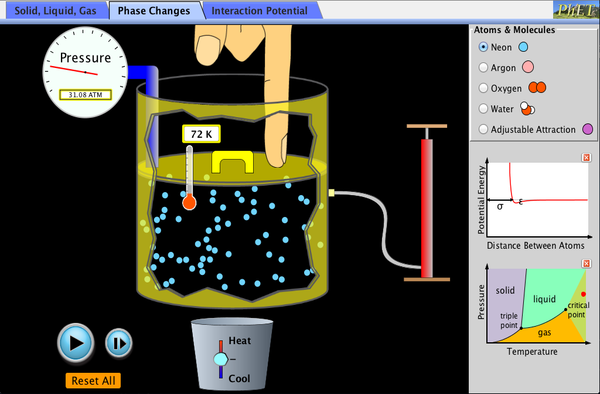





Learning to program can be difficult, and students may require programming assistance. Many websites provide programming assignment help, and these websites provide useful tips and tactics to help students learn programming quickly. Students should begin with the fundamentals and work their way up while honing their skills. This will aid in the development of a strong core and the instillation of confidence in kids. Students can get assistance from programming assignment help websites if they are stuck with any online programming help. In exchange for their services, these programming help websites demand a fee.
ReplyDeleteHey there! I just would like to give you a huge thumbs up for your great informing article; that you've got here on this post. I will be coming back here for more. Thank you so much for sharing. delta state poly cut off mark for bio-technology
ReplyDeleteI liked viewing an article of a kind. It literally means the best thorn and you are seems to be a fantastic article writer. I could feel your perfection in giving out this knowledge to students. A million thanks for sharing. gombe state college of health technology admission requirements
ReplyDeleteI truly appreciate carlos descendants shearling leather jacket this post. Much thanks!
ReplyDelete